Proto I/Os Arduino Rev. B
I finally finished my Proto I/Os arduino rev. B, with extra funcionalitys and improved silkscreen, i also very happy with the PCB i had made at DirtyPcbs.
This board is just the B revision of my previous Proto I/Os V1.0 board.
So here is the new schematic for the revision B of this board:
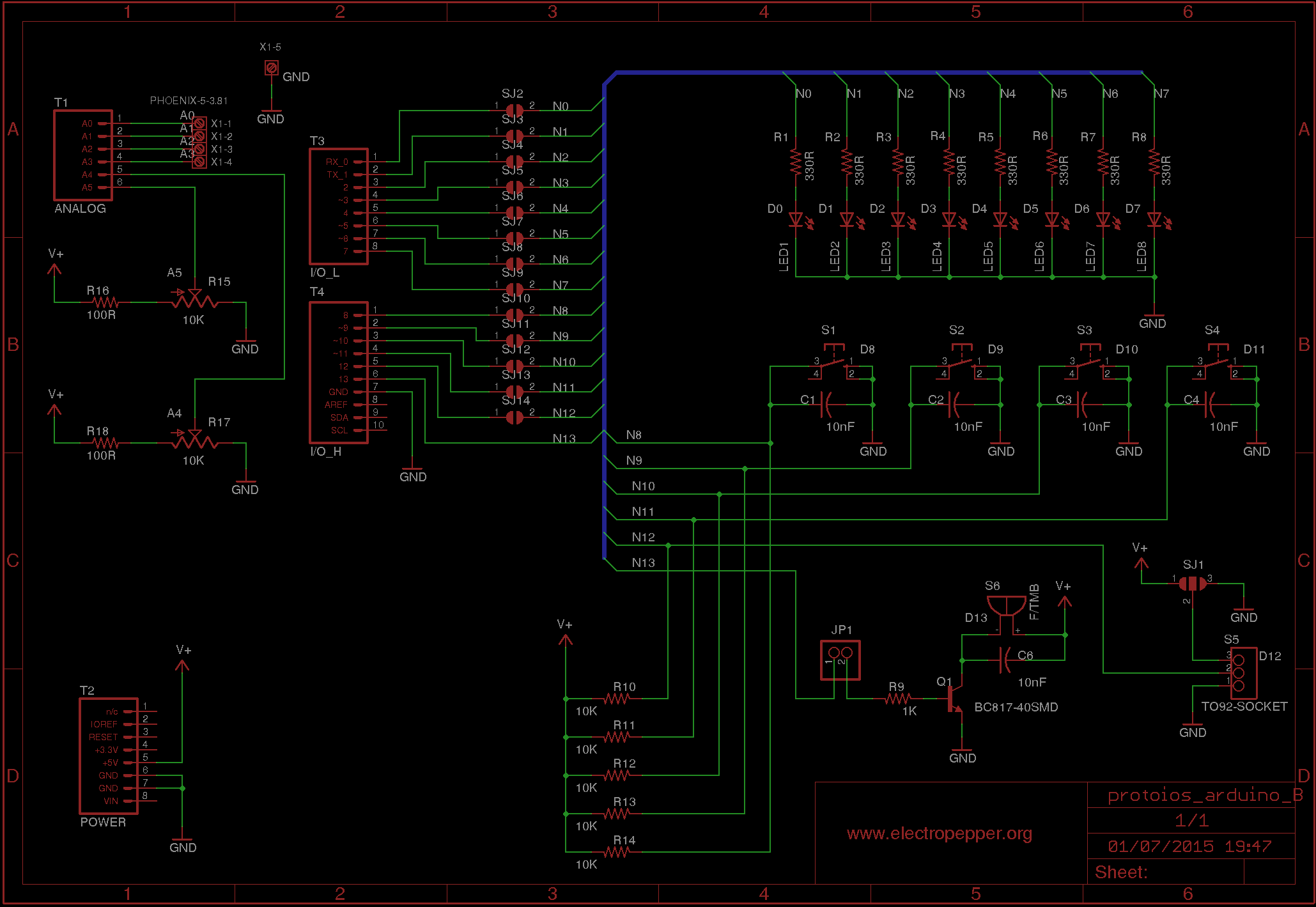
Has you can see on the schematic of this revision i added :
Connector X1, where you can screw wires to A0, A1, A2 and A3 arduino analog I/O.
Two 10K small pots that connect to A4 and A5 arduino analog I/O.
SMD jumpers on all digital I/O's, the porpuse for this small jumpers is in case you want to tottaly isolate the
rest of the circuit from this I/O, with direct access to the arduino pin.
There is also one normal hand jumper to the buzzer so you can disconnect it temporarly,
that buzzer randomly beeps when the arduino is starting up, which can be really annoying while developing something.
Improved the silkscreen to better identify general connections so there is no need to use the schematic,
you have for example the LEDs identified with the respective arduino digital I/O,
so just start coding with a quick look at it.
Here is the final result and the clean PCB:
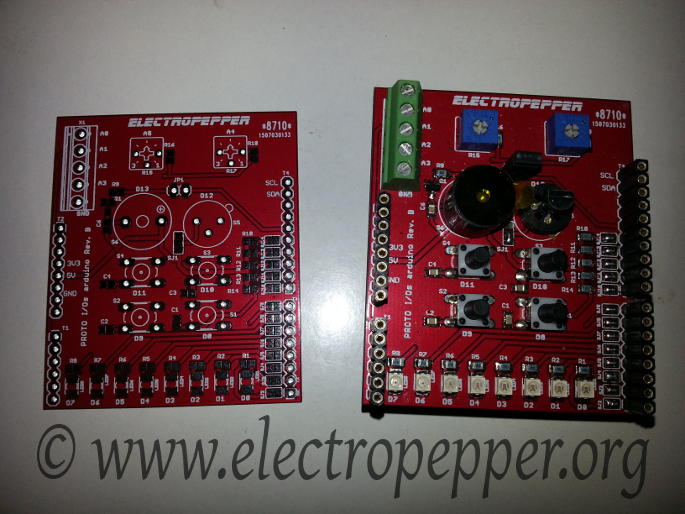
And here is the new placing of things:
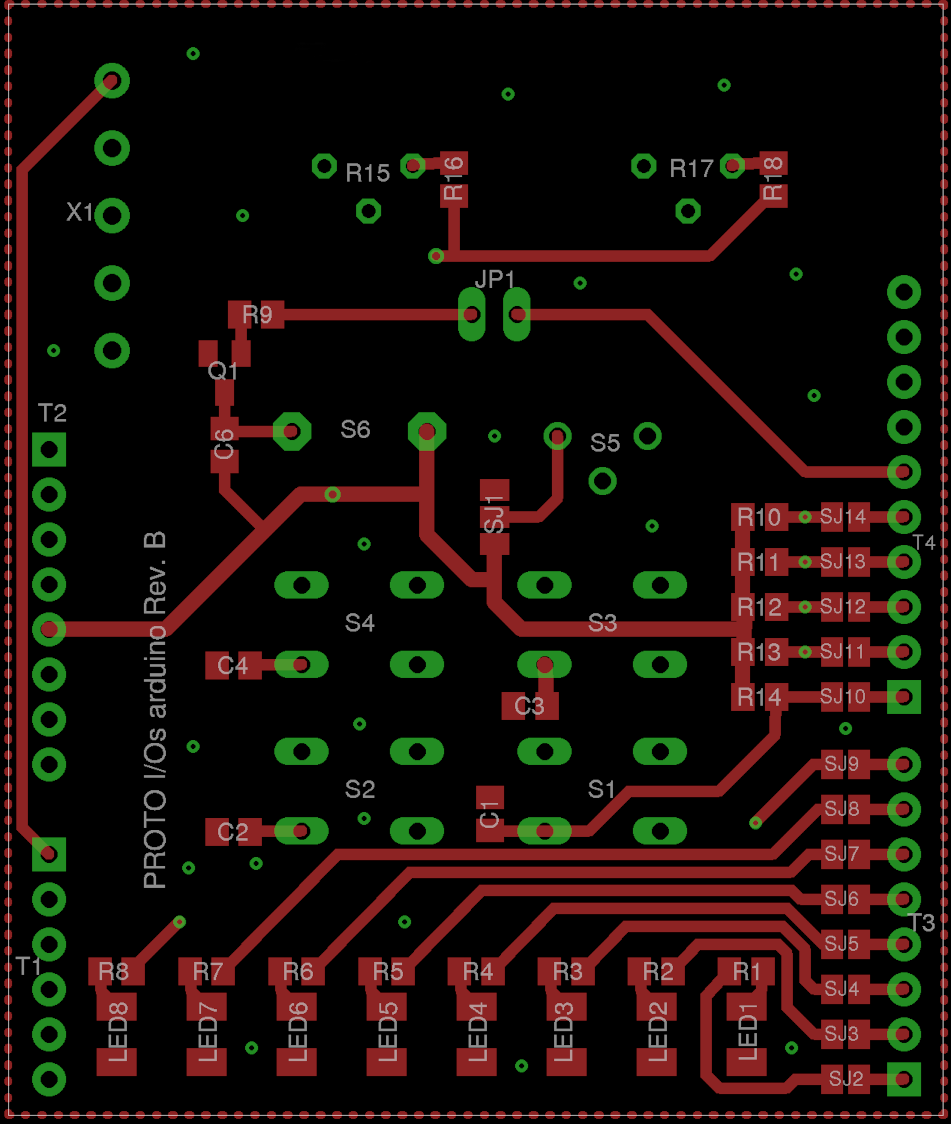
BOM (Bill of Materials)
| Reference | Value | Package |
|---|---|---|
| R1–R8 | 470 Ω | R0805 |
| R9 | 1 kΩ | R0805 |
| R10–R15, R17 | 10 kΩ | R0805 |
| R16, R18 | 100 Ω | R0805 |
| C1–C4, C6 | 10 nF | C0805 |
| Q1 | BC817 | SOT-23 |
| LED1–LED8 | LED | KA-3528ASYC |
| S1–S4 | Button | B3F-10XX |
| S5 | DS18S20 | 3-pin socket |
| S6 | Buzzer | |
| T1 | Female Pin Header, 6 Long Pins | |
| T2 | Female Pin Header, 8 Long Pins | |
| T3 | Female Pin Header, 8 Long Pins | |
| T4 | Female Pin Header, 10 Long Pins | |
| JP1 | Pin Header, 2 Pins | |
| X1 | PHOENIX-5-3.81 | PHOENIX-5-3.81 |
A big improvement:
This time i added also a female header so you can actually connect a wire straight on the header or even stack another shield. Here is the result:
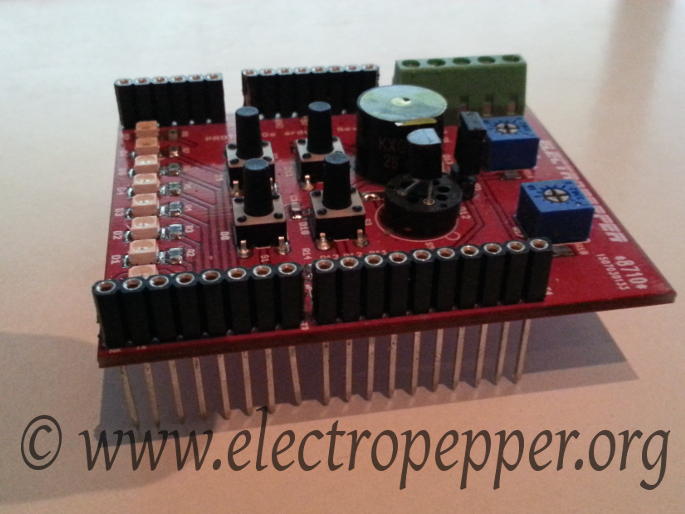
A big improvement:
This time i decided to try out the new popular service, DirtyPcbs.
All the limits for drill sizes and tracks are well in the hobbyist zone and even more.
Check out the capabilities here.
Anyway if you use Eagle like me, you get your files for design rules and the file to configure the gerber exporter,
coudn't get easier.
The only thing to pay attention is on the silkscreen, even tought is not really problematic
you want to keep that has bold has possible.
On the other hand i was even impressed because i did not expected they would put my logo on the bottom on the copper layer. Like this:
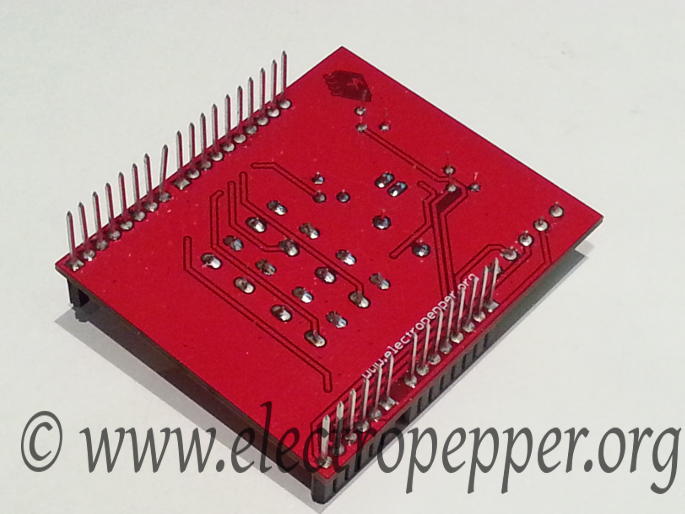
So for all of this, i am very happy with the service.
A few more pictures
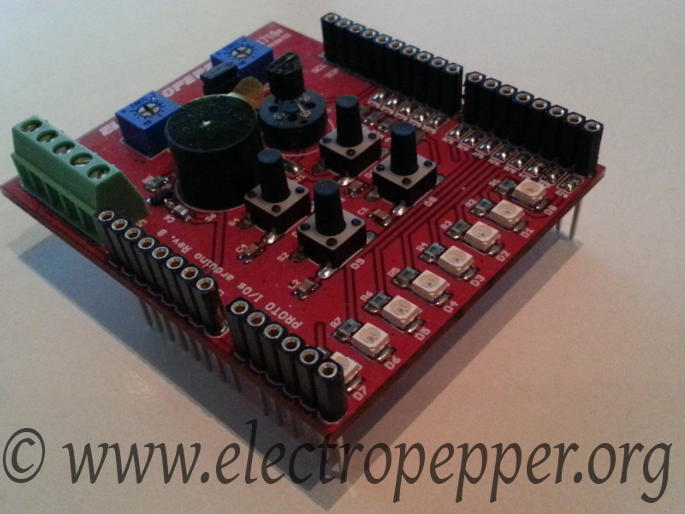
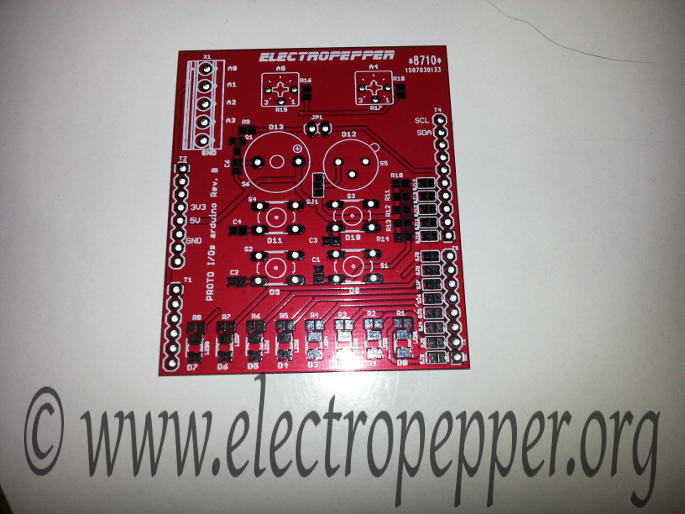
Created on 15-11-2014
